|
|
<div align="center">
|
|
|
<p>
|
|
|
<a href="https://www.ultralytics.com/events/yolovision" target="_blank">
|
|
|
<img width="100%" src="https://raw.githubusercontent.com/ultralytics/assets/main/yolov8/banner-yolov8.png"></a>
|
|
|
</p>
|
|
|
|
|
|
[中文](https://docs.ultralytics.com/zh) | [한국어](https://docs.ultralytics.com/ko) | [日本語](https://docs.ultralytics.com/ja) | [Русский](https://docs.ultralytics.com/ru) | [Deutsch](https://docs.ultralytics.com/de) | [Français](https://docs.ultralytics.com/fr) | [Español](https://docs.ultralytics.com/es) | [Português](https://docs.ultralytics.com/pt) | [Türkçe](https://docs.ultralytics.com/tr) | [Tiếng Việt](https://docs.ultralytics.com/vi) | [العربية](https://docs.ultralytics.com/ar)
|
|
|
|
|
|
<div>
|
|
|
<a href="https://github.com/ultralytics/yolov5/actions/workflows/ci-testing.yml"><img src="https://github.com/ultralytics/yolov5/actions/workflows/ci-testing.yml/badge.svg" alt="YOLOv5 CI"></a>
|
|
|
<a href="https://zenodo.org/badge/latestdoi/264818686"><img src="https://zenodo.org/badge/264818686.svg" alt="YOLOv5 Citation"></a>
|
|
|
<a href="https://hub.docker.com/r/ultralytics/yolov5"><img src="https://img.shields.io/docker/pulls/ultralytics/yolov5?logo=docker" alt="Docker Pulls"></a>
|
|
|
<a href="https://discord.com/invite/ultralytics"><img alt="Discord" src="https://img.shields.io/discord/1089800235347353640?logo=discord&logoColor=white&label=Discord&color=blue"></a> <a href="https://community.ultralytics.com/"><img alt="Ultralytics Forums" src="https://img.shields.io/discourse/users?server=https%3A%2F%2Fcommunity.ultralytics.com&logo=discourse&label=Forums&color=blue"></a> <a href="https://reddit.com/r/ultralytics"><img alt="Ultralytics Reddit" src="https://img.shields.io/reddit/subreddit-subscribers/ultralytics?style=flat&logo=reddit&logoColor=white&label=Reddit&color=blue"></a>
|
|
|
<br>
|
|
|
<a href="https://bit.ly/yolov5-paperspace-notebook"><img src="https://assets.paperspace.io/img/gradient-badge.svg" alt="Run on Gradient"></a>
|
|
|
<a href="https://colab.research.google.com/github/ultralytics/yolov5/blob/master/tutorial.ipynb"><img src="https://colab.research.google.com/assets/colab-badge.svg" alt="Open In Colab"></a>
|
|
|
<a href="https://www.kaggle.com/models/ultralytics/yolov5"><img src="https://kaggle.com/static/images/open-in-kaggle.svg" alt="Open In Kaggle"></a>
|
|
|
</div>
|
|
|
<br>
|
|
|
|
|
|
YOLOv5 🚀 是世界上最受欢迎的视觉 AI,代表<a href="https://www.ultralytics.com/"> Ultralytics </a>对未来视觉 AI 方法的开源研究,结合在数千小时的研究和开发中积累的经验教训和最佳实践。
|
|
|
|
|
|
我们希望这里的资源能帮助您充分利用 YOLOv5。请浏览 YOLOv5 <a href="https://docs.ultralytics.com/yolov5/">文档</a> 了解详细信息,在 <a href="https://github.com/ultralytics/yolov5/issues/new/choose">GitHub</a> 上提交问题以获得支持,并加入我们的 <a href="https://discord.com/invite/ultralytics">Discord</a> 社区进行问题和讨论!
|
|
|
|
|
|
如需申请企业许可,请在 [Ultralytics Licensing](https://www.ultralytics.com/license) 处填写表格
|
|
|
|
|
|
<div align="center">
|
|
|
<a href="https://github.com/ultralytics"><img src="https://github.com/ultralytics/assets/raw/main/social/logo-social-github.png" width="2%" alt="Ultralytics GitHub"></a>
|
|
|
<img src="https://github.com/ultralytics/assets/raw/main/social/logo-transparent.png" width="2%">
|
|
|
<a href="https://www.linkedin.com/company/ultralytics/"><img src="https://github.com/ultralytics/assets/raw/main/social/logo-social-linkedin.png" width="2%" alt="Ultralytics LinkedIn"></a>
|
|
|
<img src="https://github.com/ultralytics/assets/raw/main/social/logo-transparent.png" width="2%">
|
|
|
<a href="https://twitter.com/ultralytics"><img src="https://github.com/ultralytics/assets/raw/main/social/logo-social-twitter.png" width="2%" alt="Ultralytics Twitter"></a>
|
|
|
<img src="https://github.com/ultralytics/assets/raw/main/social/logo-transparent.png" width="2%">
|
|
|
<a href="https://youtube.com/ultralytics?sub_confirmation=1"><img src="https://github.com/ultralytics/assets/raw/main/social/logo-social-youtube.png" width="2%" alt="Ultralytics YouTube"></a>
|
|
|
<img src="https://github.com/ultralytics/assets/raw/main/social/logo-transparent.png" width="2%">
|
|
|
<a href="https://www.tiktok.com/@ultralytics"><img src="https://github.com/ultralytics/assets/raw/main/social/logo-social-tiktok.png" width="2%" alt="Ultralytics TikTok"></a>
|
|
|
<img src="https://github.com/ultralytics/assets/raw/main/social/logo-transparent.png" width="2%">
|
|
|
<a href="https://ultralytics.com/bilibili"><img src="https://github.com/ultralytics/assets/raw/main/social/logo-social-bilibili.png" width="2%" alt="Ultralytics BiliBili"></a>
|
|
|
<img src="https://github.com/ultralytics/assets/raw/main/social/logo-transparent.png" width="2%">
|
|
|
<a href="https://discord.com/invite/ultralytics"><img src="https://github.com/ultralytics/assets/raw/main/social/logo-social-discord.png" width="2%" alt="Ultralytics Discord"></a>
|
|
|
</div>
|
|
|
</div>
|
|
|
|
|
|
## <div align="center">YOLO11 🚀 全新发布</div>
|
|
|
|
|
|
我们很高兴宣布推出 Ultralytics YOLO11 🚀,这是我们最先进视觉模型的最新进展!现已在 **[GitHub](https://github.com/ultralytics/ultralytics)** 上发布。YOLO11 在速度、精度和易用性方面进一步提升,无论是处理目标检测、图像分割还是图像分类任务,YOLO11 都具备出色的性能和多功能性,助您在各种应用中脱颖而出。
|
|
|
|
|
|
立即开始,解锁 YOLO11 的全部潜力!访问 [Ultralytics 文档](https://docs.ultralytics.com/) 获取全面的指南和资源:
|
|
|
|
|
|
[](https://badge.fury.io/py/ultralytics) [](https://pepy.tech/project/ultralytics)
|
|
|
|
|
|
```bash
|
|
|
pip install ultralytics
|
|
|
```
|
|
|
|
|
|
<div align="center">
|
|
|
<a href="https://www.ultralytics.com/yolo" target="_blank">
|
|
|
<img width="100%" src="https://raw.githubusercontent.com/ultralytics/assets/refs/heads/main/yolo/performance-comparison.png"></a>
|
|
|
</div>
|
|
|
|
|
|
## <div align="center">文档</div>
|
|
|
|
|
|
有关训练、测试和部署的完整文档见[YOLOv5 文档](https://docs.ultralytics.com/yolov5/)。请参阅下面的快速入门示例。
|
|
|
|
|
|
<details open>
|
|
|
<summary>安装</summary>
|
|
|
|
|
|
克隆 repo,并要求在 [**Python>=3.8.0**](https://www.python.org/) 环境中安装 [requirements.txt](https://github.com/ultralytics/yolov5/blob/master/requirements.txt) ,且要求 [**PyTorch>=1.8**](https://pytorch.org/get-started/locally/) 。
|
|
|
|
|
|
```bash
|
|
|
git clone https://github.com/ultralytics/yolov5 # clone
|
|
|
cd yolov5
|
|
|
pip install -r requirements.txt # install
|
|
|
```
|
|
|
|
|
|
</details>
|
|
|
|
|
|
<details>
|
|
|
<summary>推理</summary>
|
|
|
|
|
|
使用 YOLOv5 [PyTorch Hub](https://docs.ultralytics.com/yolov5/tutorials/pytorch_hub_model_loading/) 推理。最新 [模型](https://github.com/ultralytics/yolov5/tree/master/models) 将自动的从 YOLOv5 [release](https://github.com/ultralytics/yolov5/releases) 中下载。
|
|
|
|
|
|
```python
|
|
|
import torch
|
|
|
|
|
|
# Model
|
|
|
model = torch.hub.load("ultralytics/yolov5", "yolov5s") # or yolov5n - yolov5x6, custom
|
|
|
|
|
|
# Images
|
|
|
img = "https://ultralytics.com/images/zidane.jpg" # or file, Path, PIL, OpenCV, numpy, list
|
|
|
|
|
|
# Inference
|
|
|
results = model(img)
|
|
|
|
|
|
# Results
|
|
|
results.print() # or .show(), .save(), .crop(), .pandas(), etc.
|
|
|
```
|
|
|
|
|
|
</details>
|
|
|
|
|
|
<details>
|
|
|
<summary>使用 detect.py 推理</summary>
|
|
|
|
|
|
`detect.py` 在各种来源上运行推理, [模型](https://github.com/ultralytics/yolov5/tree/master/models) 自动从 最新的YOLOv5 [release](https://github.com/ultralytics/yolov5/releases) 中下载,并将结果保存到 `runs/detect` 。
|
|
|
|
|
|
```bash
|
|
|
python detect.py --weights yolov5s.pt --source 0 # webcam
|
|
|
img.jpg # image
|
|
|
vid.mp4 # video
|
|
|
screen # screenshot
|
|
|
path/ # directory
|
|
|
list.txt # list of images
|
|
|
list.streams # list of streams
|
|
|
'path/*.jpg' # glob
|
|
|
'https://youtu.be/LNwODJXcvt4' # YouTube
|
|
|
'rtsp://example.com/media.mp4' # RTSP, RTMP, HTTP stream
|
|
|
```
|
|
|
|
|
|
</details>
|
|
|
|
|
|
<details>
|
|
|
<summary>训练</summary>
|
|
|
|
|
|
下面的命令重现 YOLOv5 在 [COCO](https://github.com/ultralytics/yolov5/blob/master/data/scripts/get_coco.sh) 数据集上的结果。 最新的 [模型](https://github.com/ultralytics/yolov5/tree/master/models) 和 [数据集](https://github.com/ultralytics/yolov5/tree/master/data)
|
|
|
将自动的从 YOLOv5 [release](https://github.com/ultralytics/yolov5/releases) 中下载。 YOLOv5n/s/m/l/x 在 V100 GPU 的训练时间为 1/2/4/6/8 天( [多GPU](https://docs.ultralytics.com/yolov5/tutorials/multi_gpu_training/) 训练速度更快)。 尽可能使用更大的 `--batch-size` ,或通过 `--batch-size -1` 实现 YOLOv5 [自动批处理](https://github.com/ultralytics/yolov5/pull/5092) 。下方显示的 batchsize 适用于 V100-16GB。
|
|
|
|
|
|
```bash
|
|
|
python train.py --data coco.yaml --epochs 300 --weights '' --cfg yolov5n.yaml --batch-size 128
|
|
|
yolov5s 64
|
|
|
yolov5m 40
|
|
|
yolov5l 24
|
|
|
yolov5x 16
|
|
|
```
|
|
|
|
|
|
<img width="800" src="https://user-images.githubusercontent.com/26833433/90222759-949d8800-ddc1-11ea-9fa1-1c97eed2b963.png">
|
|
|
|
|
|
</details>
|
|
|
|
|
|
<details open>
|
|
|
<summary>教程</summary>
|
|
|
|
|
|
- [自定义数据训练](https://docs.ultralytics.com/yolov5/tutorials/train_custom_data/) 🚀 **推荐**
|
|
|
- [最佳训练效果的提示](https://docs.ultralytics.com/guides/model-training-tips/) ☘️
|
|
|
- [多GPU训练](https://docs.ultralytics.com/yolov5/tutorials/multi_gpu_training/)
|
|
|
- [PyTorch Hub](https://docs.ultralytics.com/yolov5/tutorials/pytorch_hub_model_loading/) 🌟 **全新**
|
|
|
- [TFLite, ONNX, CoreML, TensorRT 导出](https://docs.ultralytics.com/yolov5/tutorials/model_export/) 🚀
|
|
|
- [NVIDIA Jetson 平台部署](https://docs.ultralytics.com/yolov5/tutorials/running_on_jetson_nano/) 🌟 **全新**
|
|
|
- [测试时增强 (TTA)](https://docs.ultralytics.com/yolov5/tutorials/test_time_augmentation/)
|
|
|
- [模型集成](https://docs.ultralytics.com/yolov5/tutorials/model_ensembling/)
|
|
|
- [模型剪枝/稀疏化](https://docs.ultralytics.com/yolov5/tutorials/model_pruning_and_sparsity/)
|
|
|
- [超参数进化](https://docs.ultralytics.com/yolov5/tutorials/hyperparameter_evolution/)
|
|
|
- [冻结层的迁移学习](https://docs.ultralytics.com/yolov5/tutorials/transfer_learning_with_frozen_layers/)
|
|
|
- [架构概述](https://docs.ultralytics.com/yolov5/tutorials/architecture_description/) 🌟 **全新**
|
|
|
- [使用 Ultralytics HUB 进行 YOLO 训练和部署](https://www.ultralytics.com/hub) 🚀 **推荐**
|
|
|
- [ClearML 日志记录](https://docs.ultralytics.com/yolov5/tutorials/clearml_logging_integration/)
|
|
|
- [与 Neural Magic 的 Deepsparse 集成的 YOLOv5](https://docs.ultralytics.com/yolov5/tutorials/neural_magic_pruning_quantization/)
|
|
|
- [Comet 日志记录](https://docs.ultralytics.com/yolov5/tutorials/comet_logging_integration/) 🌟 **全新**
|
|
|
|
|
|
</details>
|
|
|
|
|
|
## <div align="center">集成</div>
|
|
|
|
|
|
我们与领先的 AI 平台的关键集成扩展了 Ultralytics 产品的功能,提升了数据集标注、训练、可视化和模型管理等任务。探索 Ultralytics 如何通过与 [W&B](https://docs.wandb.ai/guides/integrations/ultralytics/)、[Comet](https://bit.ly/yolov8-readme-comet)、[Roboflow](https://roboflow.com/?ref=ultralytics) 和 [OpenVINO](https://docs.ultralytics.com/integrations/openvino/) 的合作,优化您的 AI 工作流程。
|
|
|
|
|
|
<br>
|
|
|
<a href="https://www.ultralytics.com/hub" target="_blank">
|
|
|
<img width="100%" src="https://github.com/ultralytics/assets/raw/main/yolov8/banner-integrations.png" alt="Ultralytics active learning integrations"></a>
|
|
|
<br>
|
|
|
<br>
|
|
|
|
|
|
<div align="center">
|
|
|
<a href="https://www.ultralytics.com/hub">
|
|
|
<img src="https://github.com/ultralytics/assets/raw/main/partners/logo-ultralytics-hub.png" width="10%" alt="Ultralytics HUB logo"></a>
|
|
|
<img src="https://github.com/ultralytics/assets/raw/main/social/logo-transparent.png" width="15%" height="0" alt="space">
|
|
|
<a href="https://docs.wandb.ai/guides/integrations/ultralytics/">
|
|
|
<img src="https://github.com/ultralytics/assets/raw/main/partners/logo-wb.png" width="10%" alt="W&B logo"></a>
|
|
|
<img src="https://github.com/ultralytics/assets/raw/main/social/logo-transparent.png" width="15%" height="0" alt="space">
|
|
|
<a href="https://bit.ly/yolov8-readme-comet">
|
|
|
<img src="https://github.com/ultralytics/assets/raw/main/partners/logo-comet.png" width="10%" alt="Comet ML logo"></a>
|
|
|
<img src="https://github.com/ultralytics/assets/raw/main/social/logo-transparent.png" width="15%" height="0" alt="space">
|
|
|
<a href="https://bit.ly/yolov5-neuralmagic">
|
|
|
<img src="https://github.com/ultralytics/assets/raw/main/partners/logo-neuralmagic.png" width="10%" alt="NeuralMagic logo"></a>
|
|
|
</div>
|
|
|
|
|
|
| Ultralytics HUB 🚀 | W&B | Comet ⭐ 全新 | Neural Magic |
|
|
|
| :----------------------------------------------------------------------------------------------------------: | :----------------------------------------------------------------------------------------------------: | :--------------------------------------------------------------------------------------------------------------------: | :-------------------------------------------------------------------------------------------------: |
|
|
|
| 简化 YOLO 工作流程:通过 [Ultralytics HUB](https://www.ultralytics.com/hub) 轻松标注、训练和部署。立即试用! | 使用 [Weights & Biases](https://docs.wandb.ai/guides/integrations/ultralytics/) 跟踪实验、超参数和结果 | 永久免费,[Comet](https://bit.ly/yolov5-readme-comet) 允许您保存 YOLO11 模型、恢复训练,并交互式地可视化和调试预测结果 | 使用 [Neural Magic DeepSparse](https://bit.ly/yolov5-neuralmagic) 运行 YOLO11 推理,速度提升至 6 倍 |
|
|
|
|
|
|
## <div align="center">Ultralytics HUB</div>
|
|
|
|
|
|
[Ultralytics HUB](https://www.ultralytics.com/hub) 是我们的⭐**新的**用于可视化数据集、训练 YOLOv5 🚀 模型并以无缝体验部署到现实世界的无代码解决方案。现在开始 **免费** 使用他!
|
|
|
|
|
|
<a align="center" href="https://www.ultralytics.com/hub" target="_blank">
|
|
|
<img width="100%" src="https://github.com/ultralytics/assets/raw/main/im/ultralytics-hub.png"></a>
|
|
|
|
|
|
## <div align="center">为什么选择 YOLOv5</div>
|
|
|
|
|
|
YOLOv5 超级容易上手,简单易学。我们优先考虑现实世界的结果。
|
|
|
|
|
|
<p align="left"><img width="800" src="https://user-images.githubusercontent.com/26833433/155040763-93c22a27-347c-4e3c-847a-8094621d3f4e.png"></p>
|
|
|
<details>
|
|
|
<summary>YOLOv5-P5 640 图</summary>
|
|
|
|
|
|
<p align="left"><img width="800" src="https://user-images.githubusercontent.com/26833433/155040757-ce0934a3-06a6-43dc-a979-2edbbd69ea0e.png"></p>
|
|
|
</details>
|
|
|
<details>
|
|
|
<summary>图表笔记</summary>
|
|
|
|
|
|
- **COCO AP val** 表示 mAP@0.5:0.95 指标,在 [COCO val2017](http://cocodataset.org) 数据集的 5000 张图像上测得, 图像包含 256 到 1536 各种推理大小。
|
|
|
- **显卡推理速度** 为在 [COCO val2017](http://cocodataset.org) 数据集上的平均推理时间,使用 [AWS p3.2xlarge](https://aws.amazon.com/ec2/instance-types/p3/) V100实例,batchsize 为 32 。
|
|
|
- **EfficientDet** 数据来自 [google/automl](https://github.com/google/automl) , batchsize 为32。
|
|
|
- **复现命令** 为 `python val.py --task study --data coco.yaml --iou 0.7 --weights yolov5n6.pt yolov5s6.pt yolov5m6.pt yolov5l6.pt yolov5x6.pt`
|
|
|
|
|
|
</details>
|
|
|
|
|
|
### 预训练模型
|
|
|
|
|
|
| 模型 | 尺寸<br><sup>(像素) | mAP<sup>val<br>50-95 | mAP<sup>val<br>50 | 推理速度<br><sup>CPU b1<br>(ms) | 推理速度<br><sup>V100 b1<br>(ms) | 速度<br><sup>V100 b32<br>(ms) | 参数量<br><sup>(M) | FLOPs<br><sup>@640 (B) |
|
|
|
| ---------------------------------------------------------------------------------------------- | --------------------- | -------------------- | ----------------- | --------------------------------- | ---------------------------------- | ------------------------------- | ------------------ | ---------------------- |
|
|
|
| [YOLOv5n](https://github.com/ultralytics/yolov5/releases/download/v7.0/yolov5n.pt) | 640 | 28.0 | 45.7 | **45** | **6.3** | **0.6** | **1.9** | **4.5** |
|
|
|
| [YOLOv5s](https://github.com/ultralytics/yolov5/releases/download/v7.0/yolov5s.pt) | 640 | 37.4 | 56.8 | 98 | 6.4 | 0.9 | 7.2 | 16.5 |
|
|
|
| [YOLOv5m](https://github.com/ultralytics/yolov5/releases/download/v7.0/yolov5m.pt) | 640 | 45.4 | 64.1 | 224 | 8.2 | 1.7 | 21.2 | 49.0 |
|
|
|
| [YOLOv5l](https://github.com/ultralytics/yolov5/releases/download/v7.0/yolov5l.pt) | 640 | 49.0 | 67.3 | 430 | 10.1 | 2.7 | 46.5 | 109.1 |
|
|
|
| [YOLOv5x](https://github.com/ultralytics/yolov5/releases/download/v7.0/yolov5x.pt) | 640 | 50.7 | 68.9 | 766 | 12.1 | 4.8 | 86.7 | 205.7 |
|
|
|
| | | | | | | | | |
|
|
|
| [YOLOv5n6](https://github.com/ultralytics/yolov5/releases/download/v7.0/yolov5n6.pt) | 1280 | 36.0 | 54.4 | 153 | 8.1 | 2.1 | 3.2 | 4.6 |
|
|
|
| [YOLOv5s6](https://github.com/ultralytics/yolov5/releases/download/v7.0/yolov5s6.pt) | 1280 | 44.8 | 63.7 | 385 | 8.2 | 3.6 | 12.6 | 16.8 |
|
|
|
| [YOLOv5m6](https://github.com/ultralytics/yolov5/releases/download/v7.0/yolov5m6.pt) | 1280 | 51.3 | 69.3 | 887 | 11.1 | 6.8 | 35.7 | 50.0 |
|
|
|
| [YOLOv5l6](https://github.com/ultralytics/yolov5/releases/download/v7.0/yolov5l6.pt) | 1280 | 53.7 | 71.3 | 1784 | 15.8 | 10.5 | 76.8 | 111.4 |
|
|
|
| [YOLOv5x6](https://github.com/ultralytics/yolov5/releases/download/v7.0/yolov5x6.pt)<br>+[TTA] | 1280<br>1536 | 55.0<br>**55.8** | 72.7<br>**72.7** | 3136<br>- | 26.2<br>- | 19.4<br>- | 140.7<br>- | 209.8<br>- |
|
|
|
|
|
|
<details>
|
|
|
<summary>笔记</summary>
|
|
|
|
|
|
- 所有模型都使用默认配置,训练 300 epochs。n和s模型使用 [hyp.scratch-low.yaml](https://github.com/ultralytics/yolov5/blob/master/data/hyps/hyp.scratch-low.yaml) ,其他模型都使用 [hyp.scratch-high.yaml](https://github.com/ultralytics/yolov5/blob/master/data/hyps/hyp.scratch-high.yaml) 。
|
|
|
- \*\*mAP<sup>val</sup>\*\*在单模型单尺度上计算,数据集使用 [COCO val2017](http://cocodataset.org) 。<br>复现命令 `python val.py --data coco.yaml --img 640 --conf 0.001 --iou 0.65`
|
|
|
- **推理速度**在 COCO val 图像总体时间上进行平均得到,测试环境使用[AWS p3.2xlarge](https://aws.amazon.com/ec2/instance-types/p3/)实例。 NMS 时间 (大约 1 ms/img) 不包括在内。<br>复现命令 `python val.py --data coco.yaml --img 640 --task speed --batch 1`
|
|
|
- **TTA** [测试时数据增强](https://docs.ultralytics.com/yolov5/tutorials/test_time_augmentation/) 包括反射和尺度变换。<br>复现命令 `python val.py --data coco.yaml --img 1536 --iou 0.7 --augment`
|
|
|
|
|
|
</details>
|
|
|
|
|
|
## <div align="center">实例分割模型 ⭐ 新</div>
|
|
|
|
|
|
我们新的 YOLOv5 [release v7.0](https://github.com/ultralytics/yolov5/releases/v7.0) 实例分割模型是世界上最快和最准确的模型,击败所有当前 [SOTA 基准](https://paperswithcode.com/sota/real-time-instance-segmentation-on-mscoco)。我们使它非常易于训练、验证和部署。更多细节请查看 [发行说明](https://github.com/ultralytics/yolov5/releases/v7.0) 或访问我们的 [YOLOv5 分割 Colab 笔记本](https://github.com/ultralytics/yolov5/blob/master/segment/tutorial.ipynb) 以快速入门。
|
|
|
|
|
|
<details>
|
|
|
<summary>实例分割模型列表</summary>
|
|
|
|
|
|
<br>
|
|
|
|
|
|
<div align="center">
|
|
|
<a align="center" href="https://www.ultralytics.com/yolo" target="_blank">
|
|
|
<img width="800" src="https://user-images.githubusercontent.com/61612323/204180385-84f3aca9-a5e9-43d8-a617-dda7ca12e54a.png"></a>
|
|
|
</div>
|
|
|
|
|
|
我们使用 A100 GPU 在 COCO 上以 640 图像大小训练了 300 epochs 得到 YOLOv5 分割模型。我们将所有模型导出到 ONNX FP32 以进行 CPU 速度测试,并导出到 TensorRT FP16 以进行 GPU 速度测试。为了便于再现,我们在 Google [Colab Pro](https://colab.research.google.com/signup) 上进行了所有速度测试。
|
|
|
|
|
|
| 模型 | 尺寸<br><sup>(像素) | mAP<sup>box<br>50-95 | mAP<sup>mask<br>50-95 | 训练时长<br><sup>300 epochs<br>A100 GPU(小时) | 推理速度<br><sup>ONNX CPU<br>(ms) | 推理速度<br><sup>TRT A100<br>(ms) | 参数量<br><sup>(M) | FLOPs<br><sup>@640 (B) |
|
|
|
| ------------------------------------------------------------------------------------------ | --------------------- | -------------------- | --------------------- | ----------------------------------------------- | ----------------------------------- | ----------------------------------- | ------------------ | ---------------------- |
|
|
|
| [YOLOv5n-seg](https://github.com/ultralytics/yolov5/releases/download/v7.0/yolov5n-seg.pt) | 640 | 27.6 | 23.4 | 80:17 | **62.7** | **1.2** | **2.0** | **7.1** |
|
|
|
| [YOLOv5s-seg](https://github.com/ultralytics/yolov5/releases/download/v7.0/yolov5s-seg.pt) | 640 | 37.6 | 31.7 | 88:16 | 173.3 | 1.4 | 7.6 | 26.4 |
|
|
|
| [YOLOv5m-seg](https://github.com/ultralytics/yolov5/releases/download/v7.0/yolov5m-seg.pt) | 640 | 45.0 | 37.1 | 108:36 | 427.0 | 2.2 | 22.0 | 70.8 |
|
|
|
| [YOLOv5l-seg](https://github.com/ultralytics/yolov5/releases/download/v7.0/yolov5l-seg.pt) | 640 | 49.0 | 39.9 | 66:43 (2x) | 857.4 | 2.9 | 47.9 | 147.7 |
|
|
|
| [YOLOv5x-seg](https://github.com/ultralytics/yolov5/releases/download/v7.0/yolov5x-seg.pt) | 640 | **50.7** | **41.4** | 62:56 (3x) | 1579.2 | 4.5 | 88.8 | 265.7 |
|
|
|
|
|
|
- 所有模型使用 SGD 优化器训练, 都使用 `lr0=0.01` 和 `weight_decay=5e-5` 参数, 图像大小为 640 。<br>训练 log 可以查看 https://wandb.ai/glenn-jocher/YOLOv5_v70_official
|
|
|
- **准确性**结果都在 COCO 数据集上,使用单模型单尺度测试得到。<br>复现命令 `python segment/val.py --data coco.yaml --weights yolov5s-seg.pt`
|
|
|
- **推理速度**是使用 100 张图像推理时间进行平均得到,测试环境使用 [Colab Pro](https://colab.research.google.com/signup) 上 A100 高 RAM 实例。结果仅表示推理速度(NMS 每张图像增加约 1 毫秒)。<br>复现命令 `python segment/val.py --data coco.yaml --weights yolov5s-seg.pt --batch 1`
|
|
|
- **模型转换**到 FP32 的 ONNX 和 FP16 的 TensorRT 脚本为 `export.py`.<br>运行命令 `python export.py --weights yolov5s-seg.pt --include engine --device 0 --half`
|
|
|
|
|
|
</details>
|
|
|
|
|
|
<details>
|
|
|
<summary>分割模型使用示例 <a href="https://colab.research.google.com/github/ultralytics/yolov5/blob/master/segment/tutorial.ipynb"><img src="https://colab.research.google.com/assets/colab-badge.svg" alt="Open In Colab"></a></summary>
|
|
|
|
|
|
### 训练
|
|
|
|
|
|
YOLOv5分割训练支持自动下载 COCO128-seg 分割数据集,用户仅需在启动指令中包含 `--data coco128-seg.yaml` 参数。 若要手动下载,使用命令 `bash data/scripts/get_coco.sh --train --val --segments`, 在下载完毕后,使用命令 `python train.py --data coco.yaml` 开启训练。
|
|
|
|
|
|
```bash
|
|
|
# 单 GPU
|
|
|
python segment/train.py --data coco128-seg.yaml --weights yolov5s-seg.pt --img 640
|
|
|
|
|
|
# 多 GPU, DDP 模式
|
|
|
python -m torch.distributed.run --nproc_per_node 4 --master_port 1 segment/train.py --data coco128-seg.yaml --weights yolov5s-seg.pt --img 640 --device 0,1,2,3
|
|
|
```
|
|
|
|
|
|
### 验证
|
|
|
|
|
|
在 COCO 数据集上验证 YOLOv5s-seg mask mAP:
|
|
|
|
|
|
```bash
|
|
|
bash data/scripts/get_coco.sh --val --segments # 下载 COCO val segments 数据集 (780MB, 5000 images)
|
|
|
python segment/val.py --weights yolov5s-seg.pt --data coco.yaml --img 640 # 验证
|
|
|
```
|
|
|
|
|
|
### 预测
|
|
|
|
|
|
使用预训练的 YOLOv5m-seg.pt 来预测 bus.jpg:
|
|
|
|
|
|
```bash
|
|
|
python segment/predict.py --weights yolov5m-seg.pt --source data/images/bus.jpg
|
|
|
```
|
|
|
|
|
|
```python
|
|
|
model = torch.hub.load(
|
|
|
"ultralytics/yolov5", "custom", "yolov5m-seg.pt"
|
|
|
) # 从load from PyTorch Hub 加载模型 (WARNING: 推理暂未支持)
|
|
|
```
|
|
|
|
|
|
| 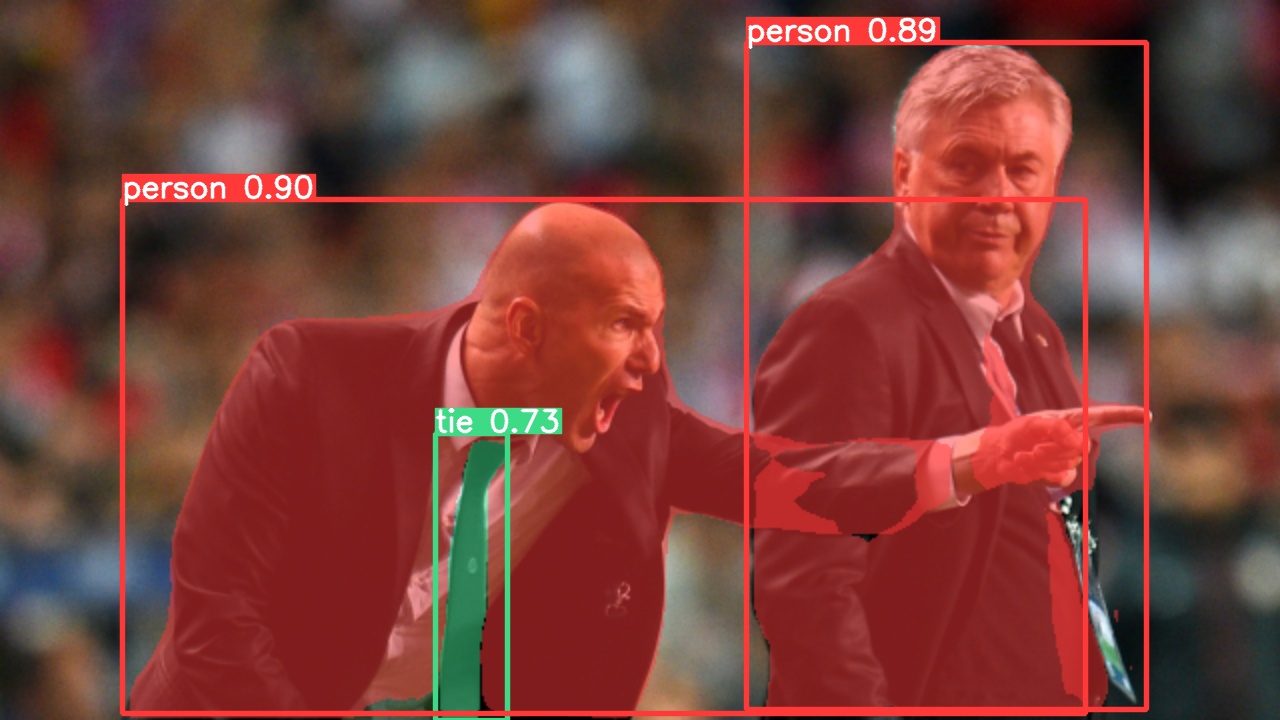 | 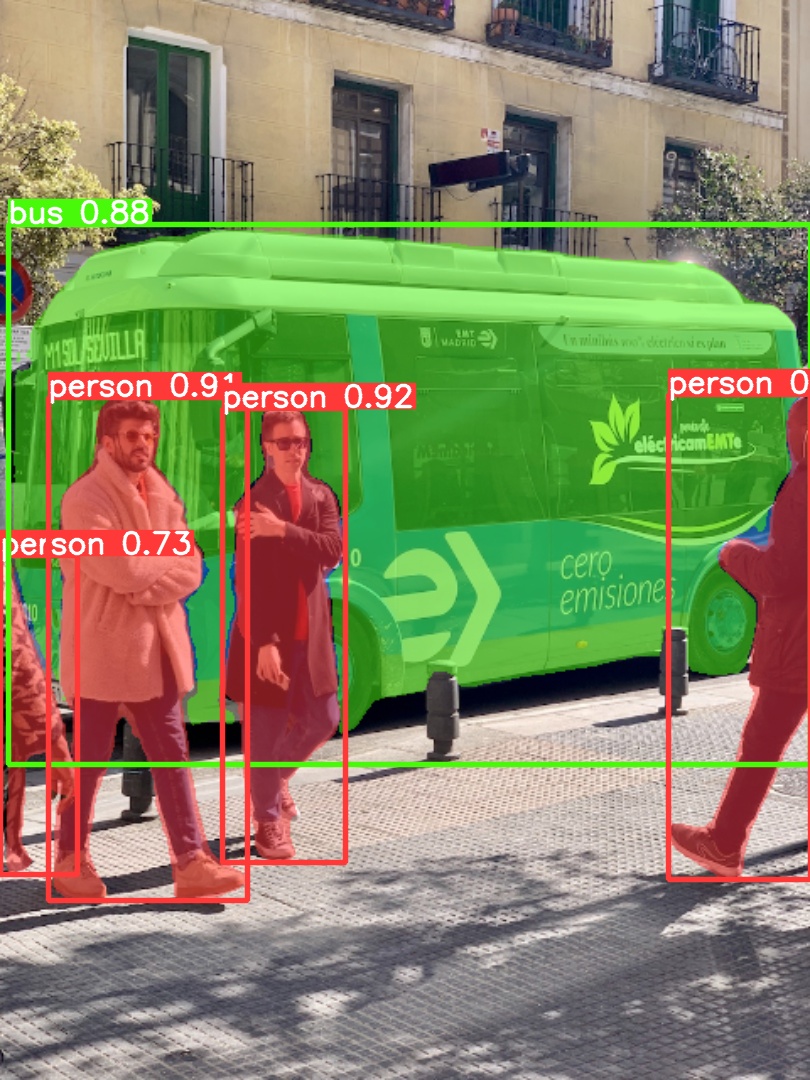 |
|
|
|
| ---------------------------------------------------------------------------------------------------------------- | ------------------------------------------------------------------------------------------------------------- |
|
|
|
|
|
|
### 模型导出
|
|
|
|
|
|
将 YOLOv5s-seg 模型导出到 ONNX 和 TensorRT:
|
|
|
|
|
|
```bash
|
|
|
python export.py --weights yolov5s-seg.pt --include onnx engine --img 640 --device 0
|
|
|
```
|
|
|
|
|
|
</details>
|
|
|
|
|
|
## <div align="center">分类网络 ⭐ 新</div>
|
|
|
|
|
|
YOLOv5 [release v6.2](https://github.com/ultralytics/yolov5/releases) 带来对分类模型训练、验证和部署的支持!详情请查看 [发行说明](https://github.com/ultralytics/yolov5/releases/v6.2) 或访问我们的 [YOLOv5 分类 Colab 笔记本](https://github.com/ultralytics/yolov5/blob/master/classify/tutorial.ipynb) 以快速入门。
|
|
|
|
|
|
<details>
|
|
|
<summary>分类网络模型</summary>
|
|
|
|
|
|
<br>
|
|
|
|
|
|
我们使用 4xA100 实例在 ImageNet 上训练了 90 个 epochs 得到 YOLOv5-cls 分类模型,我们训练了 ResNet 和 EfficientNet 模型以及相同的默认训练设置以进行比较。我们将所有模型导出到 ONNX FP32 以进行 CPU 速度测试,并导出到 TensorRT FP16 以进行 GPU 速度测试。为了便于重现,我们在 Google 上进行了所有速度测试 [Colab Pro](https://colab.research.google.com/signup) 。
|
|
|
|
|
|
| 模型 | 尺寸<br><sup>(像素) | acc<br><sup>top1 | acc<br><sup>top5 | 训练时长<br><sup>90 epochs<br>4xA100(小时) | 推理速度<br><sup>ONNX CPU<br>(ms) | 推理速度<br><sup>TensorRT V100<br>(ms) | 参数<br><sup>(M) | FLOPs<br><sup>@640 (B) |
|
|
|
| -------------------------------------------------------------------------------------------------- | --------------------- | ---------------- | ---------------- | -------------------------------------------- | ----------------------------------- | ---------------------------------------- | ---------------- | ---------------------- |
|
|
|
| [YOLOv5n-cls](https://github.com/ultralytics/yolov5/releases/download/v7.0/yolov5n-cls.pt) | 224 | 64.6 | 85.4 | 7:59 | **3.3** | **0.5** | **2.5** | **0.5** |
|
|
|
| [YOLOv5s-cls](https://github.com/ultralytics/yolov5/releases/download/v7.0/yolov5s-cls.pt) | 224 | 71.5 | 90.2 | 8:09 | 6.6 | 0.6 | 5.4 | 1.4 |
|
|
|
| [YOLOv5m-cls](https://github.com/ultralytics/yolov5/releases/download/v7.0/yolov5m-cls.pt) | 224 | 75.9 | 92.9 | 10:06 | 15.5 | 0.9 | 12.9 | 3.9 |
|
|
|
| [YOLOv5l-cls](https://github.com/ultralytics/yolov5/releases/download/v7.0/yolov5l-cls.pt) | 224 | 78.0 | 94.0 | 11:56 | 26.9 | 1.4 | 26.5 | 8.5 |
|
|
|
| [YOLOv5x-cls](https://github.com/ultralytics/yolov5/releases/download/v7.0/yolov5x-cls.pt) | 224 | **79.0** | **94.4** | 15:04 | 54.3 | 1.8 | 48.1 | 15.9 |
|
|
|
| | | | | | | | | |
|
|
|
| [ResNet18](https://github.com/ultralytics/yolov5/releases/download/v7.0/resnet18.pt) | 224 | 70.3 | 89.5 | **6:47** | 11.2 | 0.5 | 11.7 | 3.7 |
|
|
|
| [Resnetzch](https://github.com/ultralytics/yolov5/releases/download/v7.0/resnet34.pt) | 224 | 73.9 | 91.8 | 8:33 | 20.6 | 0.9 | 21.8 | 7.4 |
|
|
|
| [ResNet50](https://github.com/ultralytics/yolov5/releases/download/v7.0/resnet50.pt) | 224 | 76.8 | 93.4 | 11:10 | 23.4 | 1.0 | 25.6 | 8.5 |
|
|
|
| [ResNet101](https://github.com/ultralytics/yolov5/releases/download/v7.0/resnet101.pt) | 224 | 78.5 | 94.3 | 17:10 | 42.1 | 1.9 | 44.5 | 15.9 |
|
|
|
| | | | | | | | | |
|
|
|
| [EfficientNet_b0](https://github.com/ultralytics/yolov5/releases/download/v7.0/efficientnet_b0.pt) | 224 | 75.1 | 92.4 | 13:03 | 12.5 | 1.3 | 5.3 | 1.0 |
|
|
|
| [EfficientNet_b1](https://github.com/ultralytics/yolov5/releases/download/v7.0/efficientnet_b1.pt) | 224 | 76.4 | 93.2 | 17:04 | 14.9 | 1.6 | 7.8 | 1.5 |
|
|
|
| [EfficientNet_b2](https://github.com/ultralytics/yolov5/releases/download/v7.0/efficientnet_b2.pt) | 224 | 76.6 | 93.4 | 17:10 | 15.9 | 1.6 | 9.1 | 1.7 |
|
|
|
| [EfficientNet_b3](https://github.com/ultralytics/yolov5/releases/download/v7.0/efficientnet_b3.pt) | 224 | 77.7 | 94.0 | 19:19 | 18.9 | 1.9 | 12.2 | 2.4 |
|
|
|
|
|
|
<details>
|
|
|
<summary>Table Notes (点击以展开)</summary>
|
|
|
|
|
|
- 所有模型都使用 SGD 优化器训练 90 个 epochs,都使用 `lr0=0.001` 和 `weight_decay=5e-5` 参数, 图像大小为 224 ,且都使用默认设置。<br>训练 log 可以查看 https://wandb.ai/glenn-jocher/YOLOv5-Classifier-v6-2
|
|
|
- **准确性**都在单模型单尺度上计算,数据集使用 [ImageNet-1k](https://www.image-net.org/index.php) 。<br>复现命令 `python classify/val.py --data ../datasets/imagenet --img 224`
|
|
|
- **推理速度**是使用 100 个推理图像进行平均得到,测试环境使用谷歌 [Colab Pro](https://colab.research.google.com/signup) V100 高 RAM 实例。<br>复现命令 `python classify/val.py --data ../datasets/imagenet --img 224 --batch 1`
|
|
|
- **模型导出**到 FP32 的 ONNX 和 FP16 的 TensorRT 使用 `export.py` 。<br>复现命令 `python export.py --weights yolov5s-cls.pt --include engine onnx --imgsz 224`
|
|
|
</details>
|
|
|
</details>
|
|
|
|
|
|
<details>
|
|
|
<summary>分类训练示例 <a href="https://colab.research.google.com/github/ultralytics/yolov5/blob/master/classify/tutorial.ipynb"><img src="https://colab.research.google.com/assets/colab-badge.svg" alt="Open In Colab"></a></summary>
|
|
|
|
|
|
### 训练
|
|
|
|
|
|
YOLOv5 分类训练支持自动下载 MNIST、Fashion-MNIST、CIFAR10、CIFAR100、Imagenette、Imagewoof 和 ImageNet 数据集,命令中使用 `--data` 即可。 MNIST 示例 `--data mnist` 。
|
|
|
|
|
|
```bash
|
|
|
# 单 GPU
|
|
|
python classify/train.py --model yolov5s-cls.pt --data cifar100 --epochs 5 --img 224 --batch 128
|
|
|
|
|
|
# 多 GPU, DDP 模式
|
|
|
python -m torch.distributed.run --nproc_per_node 4 --master_port 1 classify/train.py --model yolov5s-cls.pt --data imagenet --epochs 5 --img 224 --device 0,1,2,3
|
|
|
```
|
|
|
|
|
|
### 验证
|
|
|
|
|
|
在 ImageNet-1k 数据集上验证 YOLOv5m-cls 的准确性:
|
|
|
|
|
|
```bash
|
|
|
bash data/scripts/get_imagenet.sh --val # download ImageNet val split (6.3G, 50000 images)
|
|
|
python classify/val.py --weights yolov5m-cls.pt --data ../datasets/imagenet --img 224 # validate
|
|
|
```
|
|
|
|
|
|
### 预测
|
|
|
|
|
|
使用预训练的 YOLOv5s-cls.pt 来预测 bus.jpg:
|
|
|
|
|
|
```bash
|
|
|
python classify/predict.py --weights yolov5s-cls.pt --source data/images/bus.jpg
|
|
|
```
|
|
|
|
|
|
```python
|
|
|
model = torch.hub.load("ultralytics/yolov5", "custom", "yolov5s-cls.pt") # load from PyTorch Hub
|
|
|
```
|
|
|
|
|
|
### 模型导出
|
|
|
|
|
|
将一组经过训练的 YOLOv5s-cls、ResNet 和 EfficientNet 模型导出到 ONNX 和 TensorRT:
|
|
|
|
|
|
```bash
|
|
|
python export.py --weights yolov5s-cls.pt resnet50.pt efficientnet_b0.pt --include onnx engine --img 224
|
|
|
```
|
|
|
|
|
|
</details>
|
|
|
|
|
|
## <div align="center">环境</div>
|
|
|
|
|
|
使用下面我们经过验证的环境,在几秒钟内开始使用 YOLOv5 。单击下面的图标了解详细信息。
|
|
|
|
|
|
<div align="center">
|
|
|
<a href="https://bit.ly/yolov5-paperspace-notebook">
|
|
|
<img src="https://github.com/ultralytics/assets/releases/download/v0.0.0/logo-gradient.png" width="10%" /></a>
|
|
|
<img src="https://github.com/ultralytics/assets/raw/main/social/logo-transparent.png" width="5%" alt="" />
|
|
|
<a href="https://colab.research.google.com/github/ultralytics/yolov5/blob/master/tutorial.ipynb">
|
|
|
<img src="https://github.com/ultralytics/assets/releases/download/v0.0.0/logo-colab-small.png" width="10%" /></a>
|
|
|
<img src="https://github.com/ultralytics/assets/raw/main/social/logo-transparent.png" width="5%" alt="" />
|
|
|
<a href="https://www.kaggle.com/models/ultralytics/yolov5">
|
|
|
<img src="https://github.com/ultralytics/assets/releases/download/v0.0.0/logo-kaggle-small.png" width="10%" /></a>
|
|
|
<img src="https://github.com/ultralytics/assets/raw/main/social/logo-transparent.png" width="5%" alt="" />
|
|
|
<a href="https://hub.docker.com/r/ultralytics/yolov5">
|
|
|
<img src="https://github.com/ultralytics/assets/releases/download/v0.0.0/logo-docker-small.png" width="10%" /></a>
|
|
|
<img src="https://github.com/ultralytics/assets/raw/main/social/logo-transparent.png" width="5%" alt="" />
|
|
|
<a href="https://docs.ultralytics.com/yolov5/environments/aws_quickstart_tutorial/">
|
|
|
<img src="https://github.com/ultralytics/assets/releases/download/v0.0.0/logo-aws-small.png" width="10%" /></a>
|
|
|
<img src="https://github.com/ultralytics/assets/raw/main/social/logo-transparent.png" width="5%" alt="" />
|
|
|
<a href="https://docs.ultralytics.com/yolov5/environments/google_cloud_quickstart_tutorial/">
|
|
|
<img src="https://github.com/ultralytics/assets/releases/download/v0.0.0/logo-gcp-small.png" width="10%" /></a>
|
|
|
</div>
|
|
|
|
|
|
## <div align="center">贡献</div>
|
|
|
|
|
|
我们喜欢您的意见或建议!我们希望尽可能简单和透明地为 YOLOv5 做出贡献。请看我们的 [投稿指南](https://docs.ultralytics.com/help/contributing/),并填写 [YOLOv5调查](https://www.ultralytics.com/survey?utm_source=github&utm_medium=social&utm_campaign=Survey) 向我们发送您的体验反馈。感谢我们所有的贡献者!
|
|
|
|
|
|
<!-- SVG image from https://opencollective.com/ultralytics/contributors.svg?width=990 -->
|
|
|
|
|
|
<a href="https://github.com/ultralytics/yolov5/graphs/contributors">
|
|
|
<img src="https://github.com/ultralytics/assets/raw/main/im/image-contributors.png" /></a>
|
|
|
|
|
|
## <div align="center">许可证</div>
|
|
|
|
|
|
Ultralytics 提供两种许可证选项以适应各种使用场景:
|
|
|
|
|
|
- **AGPL-3.0 许可证**:这个[OSI 批准](https://opensource.org/license)的开源许可证非常适合学生和爱好者,可以推动开放的协作和知识分享。请查看[LICENSE](https://github.com/ultralytics/yolov5/blob/master/LICENSE) 文件以了解更多细节。
|
|
|
- **企业许可证**:专为商业用途设计,该许可证允许将 Ultralytics 的软件和 AI 模型无缝集成到商业产品和服务中,从而绕过 AGPL-3.0 的开源要求。如果您的场景涉及将我们的解决方案嵌入到商业产品中,请通过 [Ultralytics Licensing](https://www.ultralytics.com/license)与我们联系。
|
|
|
|
|
|
## <div align="center">联系方式</div>
|
|
|
|
|
|
对于 Ultralytics 的错误报告和功能请求,请访问 [GitHub Issues](https://github.com/ultralytics/yolov5/issues),并加入我们的 [Discord](https://discord.com/invite/ultralytics) 社区进行问题和讨论!
|
|
|
|
|
|
<br>
|
|
|
<div align="center">
|
|
|
<a href="https://github.com/ultralytics"><img src="https://github.com/ultralytics/assets/raw/main/social/logo-social-github.png" width="3%" alt="Ultralytics GitHub"></a>
|
|
|
<img src="https://github.com/ultralytics/assets/raw/main/social/logo-transparent.png" width="3%">
|
|
|
<a href="https://www.linkedin.com/company/ultralytics/"><img src="https://github.com/ultralytics/assets/raw/main/social/logo-social-linkedin.png" width="3%" alt="Ultralytics LinkedIn"></a>
|
|
|
<img src="https://github.com/ultralytics/assets/raw/main/social/logo-transparent.png" width="3%">
|
|
|
<a href="https://twitter.com/ultralytics"><img src="https://github.com/ultralytics/assets/raw/main/social/logo-social-twitter.png" width="3%" alt="Ultralytics Twitter"></a>
|
|
|
<img src="https://github.com/ultralytics/assets/raw/main/social/logo-transparent.png" width="3%">
|
|
|
<a href="https://youtube.com/ultralytics?sub_confirmation=1"><img src="https://github.com/ultralytics/assets/raw/main/social/logo-social-youtube.png" width="3%" alt="Ultralytics YouTube"></a>
|
|
|
<img src="https://github.com/ultralytics/assets/raw/main/social/logo-transparent.png" width="3%">
|
|
|
<a href="https://www.tiktok.com/@ultralytics"><img src="https://github.com/ultralytics/assets/raw/main/social/logo-social-tiktok.png" width="3%" alt="Ultralytics TikTok"></a>
|
|
|
<img src="https://github.com/ultralytics/assets/raw/main/social/logo-transparent.png" width="3%">
|
|
|
<a href="https://ultralytics.com/bilibili"><img src="https://github.com/ultralytics/assets/raw/main/social/logo-social-bilibili.png" width="3%" alt="Ultralytics BiliBili"></a>
|
|
|
<img src="https://github.com/ultralytics/assets/raw/main/social/logo-transparent.png" width="3%">
|
|
|
<a href="https://discord.com/invite/ultralytics"><img src="https://github.com/ultralytics/assets/raw/main/social/logo-social-discord.png" width="3%" alt="Ultralytics Discord"></a>
|
|
|
</div>
|
|
|
|
|
|
[tta]: https://docs.ultralytics.com/yolov5/tutorials/test_time_augmentation
|